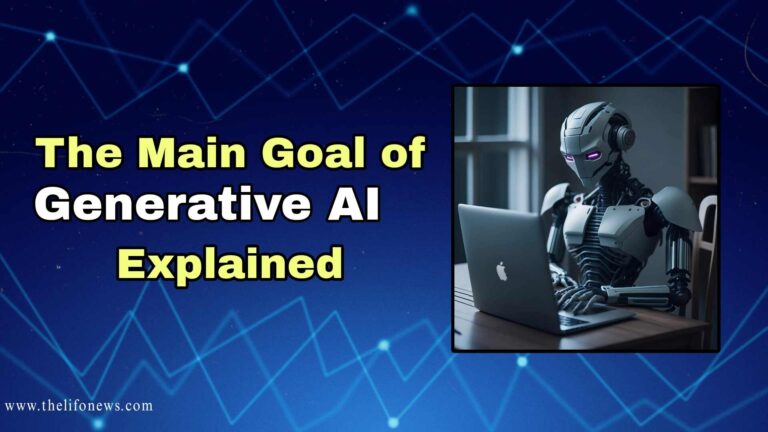How to Store Your Videos and Never Run Out of Space
Storing videos without running out of space is a problem many of us face. Whether you’re a content creator, photographer, videographer or just someone who loves capturing memories, video files can fill up your storage quickly. In this digital age where high definition is the norm, finding ways to store videos safely and efficiently is more important than ever.
In this post we’ll look at several ways to store your videos so you never run out of space again. We’ll cover cloud storage, external hard drives, NAS devices, hybrid storage and the pros and cons of each. By the end you’ll know how to keep your videos organized and secure without running out of space.
Why Video Storage is for Everyone
We live in a world where digital content creation is exploding. Videos are no longer just for filmmakers or big corporations; everyday people are capturing memories, creating content for social media and even running businesses through videos. With the rise of video production comes the massive increase in file sizes especially with 4K and 8K video formats.
Not only do you need a way to store your videos but you also need a system to easily access, organize and backup your files. Losing videos can be disastrous especially when the content is irreplaceable. So to never run out of space requires planning, the right storage solutions and regular backups.
Video Storage Options
There are many video storage solutions and each has its pros and cons. Here’s a breakdown of the most popular storage methods to keep your video files safe and organized.
1. Cloud Storage: The New Way
Cloud storage has changed the way we store and access data. It’s perfect for those who need to access their videos from multiple devices or locations. this storage services like Google Drive, Dropbox, OneDrive and iCloud have plenty of space to store video files without worrying about physical storage limits.
Cloud Storage Pros
- Accessibility: You can access your videos from anywhere, anytime as long as you have internet connection.
- Automatic Syncing: Many cloud services auto-sync your videos across devices so you don’t need to manually transfer files.
- No Physical Space Required: Cloud storage takes up zero physical space on your computer or other devices so your hardware is clutter free.
- Secure Backups: Most cloud storage providers offer encrypted backups so you don’t lose data.
Cloud Storage Cons
- Internet Dependency: Cloud storage requires internet connection for uploading and accessing files. Slow or unreliable internet can cause delays.
- Monthly Fees: While most cloud services offer some free storage, you’ll eventually need to upgrade to a paid plan for larger video libraries.
- Data Privacy: Although cloud services are secure, you’re storing your videos on third-party servers which can be a concern for privacy.
2. External Hard Drives: The Old School Way
External hard drives are one of the most popular choices for video storage especially for those who want to keep their files in control. These drives come in various sizes and capacities so you can find one that fits your needs.
External Hard Drives Pros
- Large Storage Capacity: External hard drives can store several terabytes (TB) of data so it’s perfect for large video libraries.
- No Subscription Fees: Once you buy an external hard drive you own it. No recurring costs like cloud storage.
- Offline Access: You can access your videos anytime even without internet connection. This is useful if you travel or work in areas with poor internet.
- Physical Damage: Hard drives can get damaged from drops, spills or accidents. Regular backups to another drive or the cloud can minimize this risk.
- Limited Portability: While portable, external hard drives still need to be physically connected to a device to access, which can be a hassle compared to cloud storage.
- Space Required: External hard drives take up physical space on your desk or in your bag which may not be convenient for everyone.
Read Also: Alienware Aurora 2019 Gaming PC With Specs, Price & Features
Never Run Out of Space
You don’t have to run out of space. Use a combination of cloud storage, external hard drives and NAS systems to keep your videos organized, secure and always accessible. Don’t forget to backup – whether you choose one or a hybrid solution, redundancy is key to keeping your videos safe for the long term.