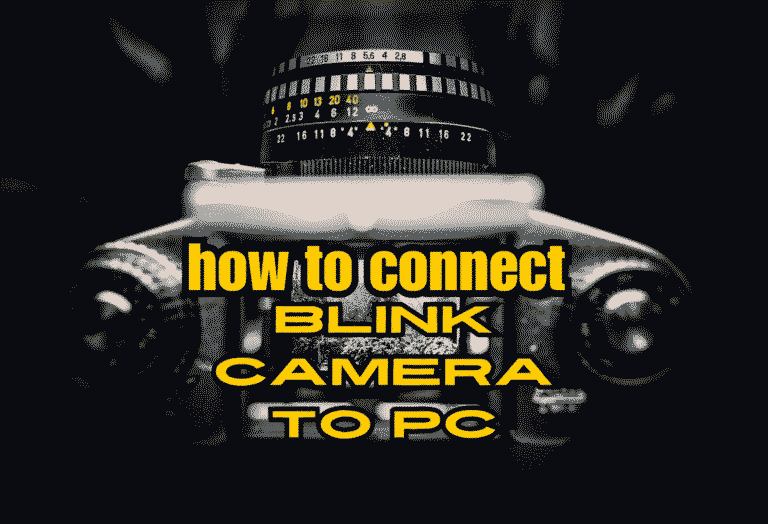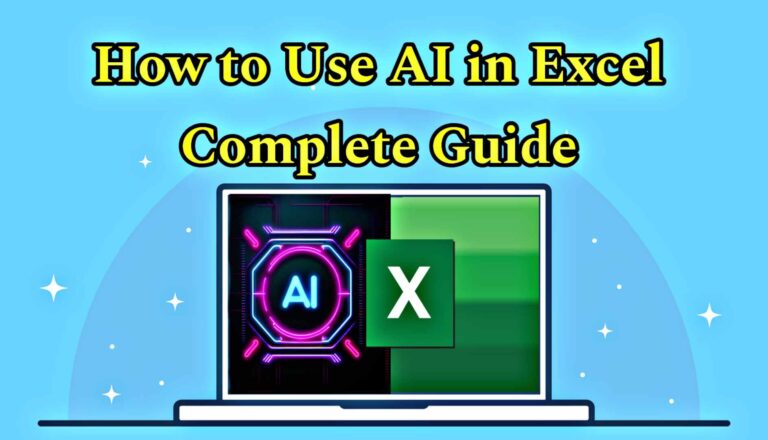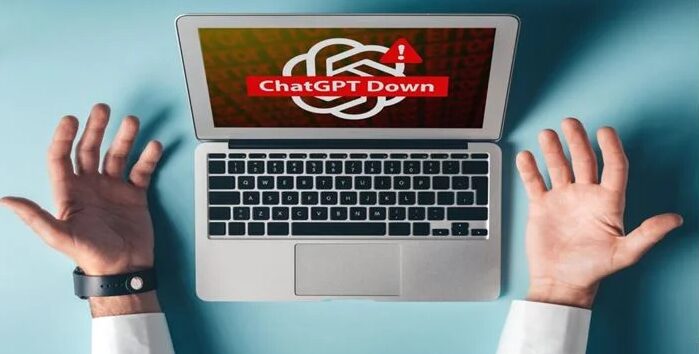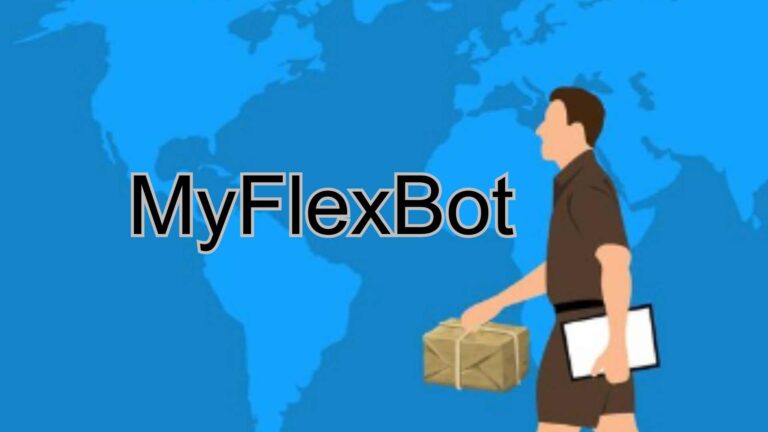How to Block Someone on TikTok in Just a Few Steps
TikTok’s a fun place, right? It’s where we laugh, dance, and discover new trends. But, like any social media platform, sometimes things can get a little awkward or even unpleasant. Whether it’s an annoying comment, creepy messages, or just someone you don’t vibe with, you might be wondering, “How do I block someone on TikTok?” Well, no worries — it’s super easy!
Let’s walk through the simple steps so you can enjoy TikTok without the distractions.
What is TikTok?
TikTok is a social media app where users can create, share, and discover short videos. It’s popular for its fun, creative content, including lip-syncing, dancing, and comedy.
Now, let’s move on to the good stuff — blocking someone on TikTok!
Step-by-Step Guide to Blocking on TikTok
1. Find the User You Want to Block
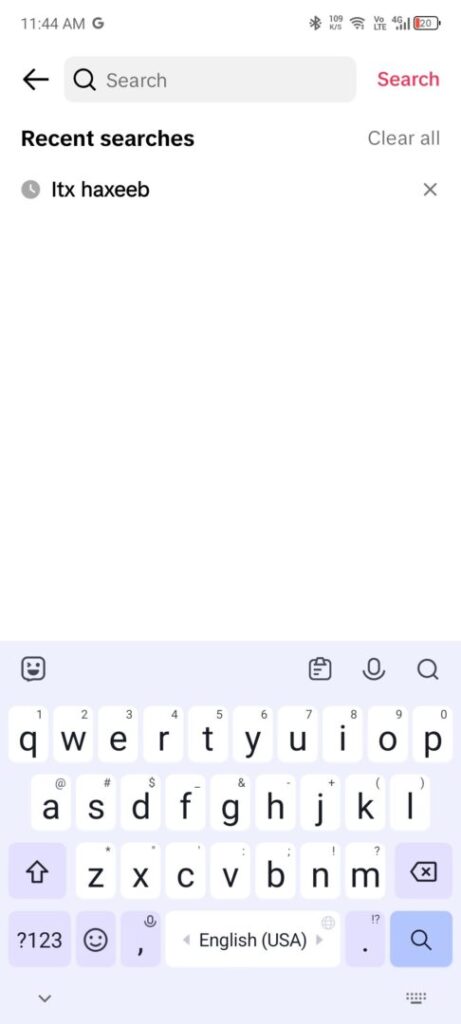
First things first, open your TikTok app and find the person you want to block. You can either:
- Search for their username in the search bar.
- Go to their profile through a comment, video, or message.
Once you’re on their profile page, you’re good to go!
2. Tap the Three Dots (More Options)
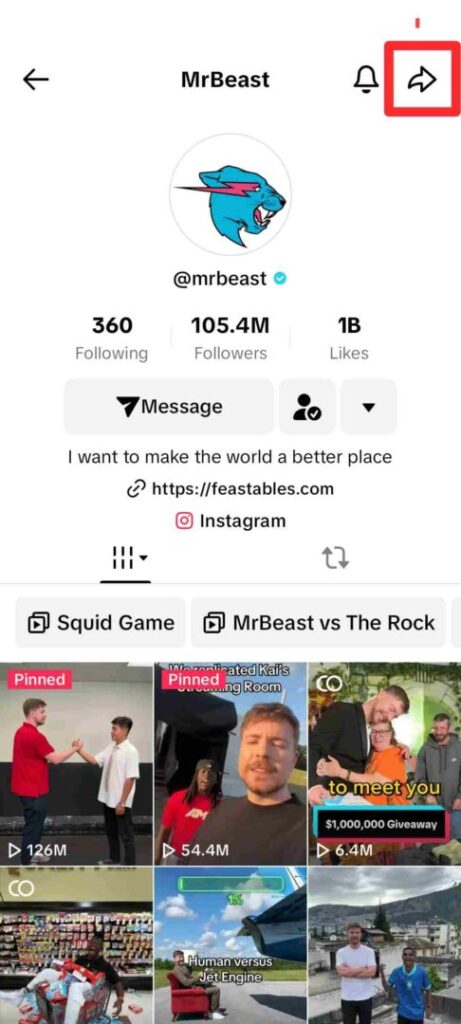
On their profile page, you’ll see three dots (• • •) in the top right corner. Tap that! This will open up a menu with various options.
3. Select “Block”
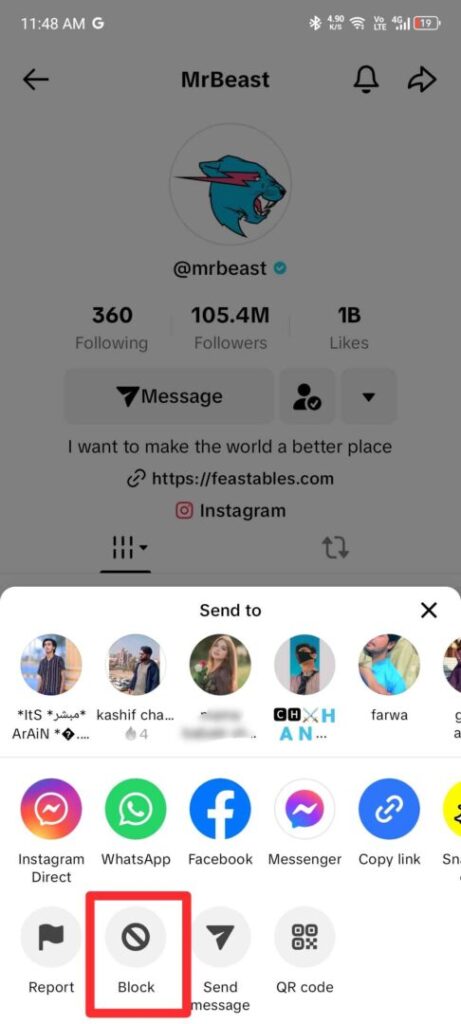
Now, in the menu that pops up, look for the “Block” option. It’s usually near the bottom of the list. Tap it, and TikTok will ask you if you’re sure you want to block the user. If you are, hit “Block” again.
4. Done!
That’s it! You’ve successfully blocked the person. They won’t be able to view your videos, comment on your posts, or send you direct messages anymore. Easy, right?
How to Block on Ticktok Account on the Computer or a Laptop
If you are managing your TikTok account from a laptop, a computer, or any other desktop and facing some privacy problems then no problem. You just have to follow some steps to block the content.
Step 1: Open your app.
Step2: Login to your account
Step3: You can search the user that you are looking for to block and give the username.
Step4: Select the username from the list and go to this profile
Step5: Now you can click on the 3 dot options
Step 6: Three options will appear
Step7: Now you can just press that block icon. You also have to confirm this process by clicking on the confirm icon.
Step 8: Click on the block button again
What Happens After You Block Someone?
Once you’ve blocked someone, here’s what happens:
- They won’t be able to follow you.
- They won’t be able to see your videos or interact with your content.
- Any comments or likes they’ve left on your videos will disappear.
- They won’t be able to send you messages.
In short, blocking cuts off all contact between you and that person on TikTok. If you ever change your mind, you can unblock them anytime.
Why Block Someone on TikTok?
Before diving into the “how,” let’s talk about why you might want to block someone in the first place. Maybe they’re leaving inappropriate comments, sending spammy DMs, or just making you uncomfortable in general. Whatever the reason, TikTok gives you the power to keep your space safe and stress-free. Blocking someone can also help you avoid unwanted notifications and keep your feed free from negativity.
Can You Unblock Someone?
Yes, you can! Blocking doesn’t have to be permanent. If you decide you want to give someone a second chance or they’ve cleaned up their act, you can unblock them. Just go to your profile, tap on the three dots in the top right corner, then head to “Privacy” > “Blocked Accounts” to see a list of all the people you’ve blocked. From there, just tap “Unblock” next to their name.
Are There Any Other Ways to Block Someone?
Besides blocking directly from their profile, there are a few other ways to block someone:
- From a Message: If you’re chatting with someone and they’re being rude, you can block them directly from the conversation. Tap on the person’s name at the top of the chat, and then select “Block.”
- From a Comment: If someone’s leaving comments that aren’t okay, you can tap on their username from the comment section and block them from there as well.
Final Thoughts
Blocking someone on TikTok is a simple and effective way to take control of your experience on the platform. It gives you peace of mind and lets you enjoy the fun side of TikTok without worrying about unwanted interactions.
So, next time you come across a user who’s giving off bad vibes, remember — blocking them is just a few taps away. Go ahead, make your TikTok experience yours again!